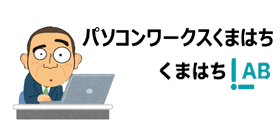この記事を読むのに必要な時間は約 2 分です。
This webinar covers a real world scenario of how a business solution built using InfoPath Designer can easily and successfully be rebuilt and enhanced in PowerApps.
The demo includes showing the ‘behind-the-scenes’ i.e. how the app has been built.
• Demonstrate the InfoPath Designer form then demonstrate its replacement in PowerApps
• The PowerApps demo includes using Radio buttons that update SharePoint List items and cascading dropdowns.
• Finally, using this demo emphasize how PowerAps can update two SharePoint lists using the same app, something InfoPath Designer cannot do.

神戸を中心に自営業者や個人事業主さんのパソコンのメンテや修理をさせていただいてます。
パソコンの修理実績は、年間1000台以上です。ちょっとでもあれって思った場合には、お気軽に相談していただけるとうれしいです。