この記事を読むのに必要な時間は約 2 分です。
This tutorial will be looking at how to insert landscape page numbers in Microsoft Word. The guidelines followed are the ones put forth by the Mississippi State University Graduate Council. When a table or figure requires horizontal or landscape placement, the page number must be placed at the bottom center as though the page is in portrait orientation. This tutorial will demonstrate using section breaks to isolate the landscape pages, unlinking the sections, and customizing one of the default page number options in Word.

神戸を中心に自営業者や個人事業主さんのパソコンのメンテや修理をさせていただいてます。
パソコンの修理実績は、年間1000台以上です。ちょっとでもあれって思った場合には、お気軽に相談していただけるとうれしいです。
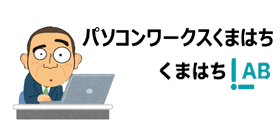


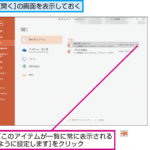


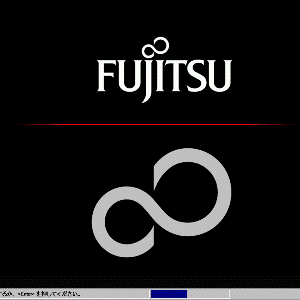






コメントを投稿するにはログインしてください。