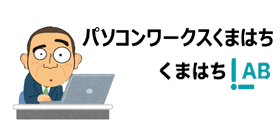この記事を読むのに必要な時間は約 2 分です。
This presentation learning objective covers InfoPath views.
The primary objective is to build a template from which all other forms derive. For example form fillers shouldn’t access to the developer’s template. These users shouldn’t even know a developer’s template exists. However these users may want to print the form without form colour shading. Perhaps they don’t need some form tables to print. The form may have a ‘for office use only’ section, and general users don’t need to know this form variation even exists.
Creating and distributing specific forms for targeted users can increase end user acceptance.
Having viewed this video you will be able to create views for specific users.

神戸を中心に自営業者や個人事業主さんのパソコンのメンテや修理をさせていただいてます。
パソコンの修理実績は、年間1000台以上です。ちょっとでもあれって思った場合には、お気軽に相談していただけるとうれしいです。