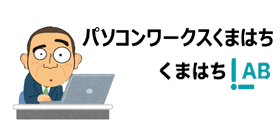この記事を読むのに必要な時間は約 1 分です。
This Infopath vidoe talks abput how to create cascading dropdown list in infopath 2013. i will talk about how to first setup lookup column and then i will talk about how to setup data connection. once that is done then we will setup cascading dropdown.

神戸を中心に自営業者や個人事業主さんのパソコンのメンテや修理をさせていただいてます。
パソコンの修理実績は、年間1000台以上です。ちょっとでもあれって思った場合には、お気軽に相談していただけるとうれしいです。