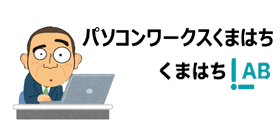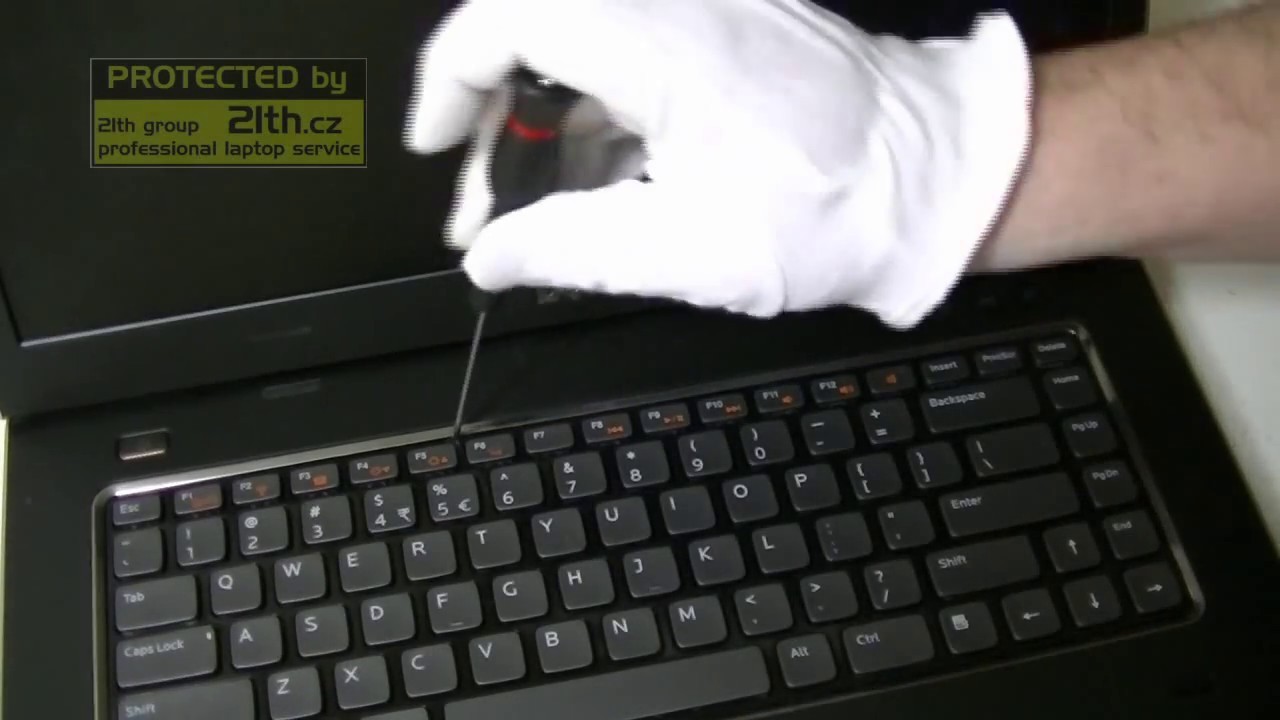この記事を読むのに必要な時間は約 3 分です。
In this video we show you show you how easy it is to install additional RAM in a Dell Optiplex 780 Mini Tower. The same procedure applies for most other desktop or mini-tower computers.
Check out more upgrades for the Dell Optiplex 780 here: http://www.ramcity.com.au/optiplex-780-upgrades
Looking for more great products? Check out https://www.ramcity.com.au for our full range!
Hit Subscribe to keep up to date on our channel! ►► http://www.youtube.com/subscription_center?add_user=ramcitydotcomdotau
Facebook ►► http://www.facebook.com/RamCityMemory
Twitter ►► http://www.twitter.com/RamCityMemory
Check out our last video: ‘Anti-Static Work Mats (ESD Safe) Overview’ at https://www.youtube.com/watch?v=MIYDwbr3C7g

神戸を中心に自営業者や個人事業主さんのパソコンのメンテや修理をさせていただいてます。
パソコンの修理実績は、年間1000台以上です。ちょっとでもあれって思った場合には、お気軽に相談していただけるとうれしいです。