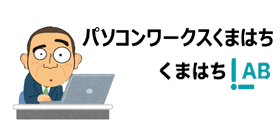この記事を読むのに必要な時間は約 1 分です。
Learn how you can remove and upgrade the RAM memory on the Dell Optiplex 745.
FOLLOW US ON TWITTER: http://bit.ly/10Glst1
LIKE US ON FACEBOOK: http://on.fb.me/ZKP4nU
FOLLOW US ON G+: http://bit.ly/WfMmZN
http://www.itjungles.com
Visit Android Forum for Discussions: http://www.androidsnap.com

神戸を中心に自営業者や個人事業主さんのパソコンのメンテや修理をさせていただいてます。
パソコンの修理実績は、年間1000台以上です。ちょっとでもあれって思った場合には、お気軽に相談していただけるとうれしいです。