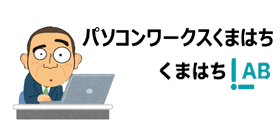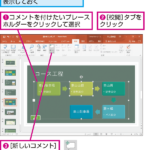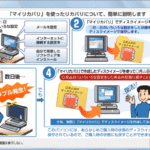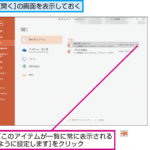この記事を読むのに必要な時間は約 3 分です。
Learn everything you need to know to get started using Microsoft PowerPoint! You’ll learn all the basics plus more, including: how to choose a design theme, add text and pictures to a slide, adding new slides, animating items, and more. #powerpoint
Consider supporting Technology for Teachers and Students on Patreon: https://www.patreon.com/technologyforteachersandstudents
See below for recommendations on presenter remotes:
Logitech R800 (This is the one I use now. Excellent but a bit pricey.): http://amzn.to/2vbPZY7
Logitech R400 (Cheaper version but still great): http://amzn.to/2vbG4Sg
Doosl Wireless Presenter (Economy model remote with great reviews): http://amzn.to/2vYrvzl
Consider supporting Technology for Teachers and Students on Patreon: https://www.patreon.com/technologyforteachersandstudents

神戸を中心に自営業者や個人事業主さんのパソコンのメンテや修理をさせていただいてます。
パソコンの修理実績は、年間1000台以上です。ちょっとでもあれって思った場合には、お気軽に相談していただけるとうれしいです。