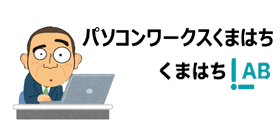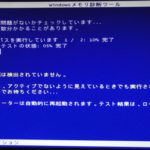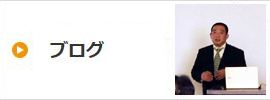この記事を読むのに必要な時間は約 4 分です。
This tutorial on the flicker transition effect in CyberLink PowerDirector 11 Ultimate will show you how to create a dynamic transition from one scene to another. This effect is used a lot in music videos when a drum roll or break beat in a song drops. You can also use it many other transitions like going forward or backward in time for example. The demonstration and tutorial will show you all you need to know to get it done. This video editing software can create amazing effects for your professional and personal videos. vigor2001
Music in this video.
Title: Aftershock
Composer: Matt Wong
Album: MusicBOX Collection 1
Publisher: Digital Juice Music, INC.
The royalty free music in this video was purchased by me. I have the rights and license to use it.
Support PowerDirector University
GoFundMe ➜ https://www.gofundme.com/continue-making-youtube-videos
Patreon ➜ https://www.patreon.com/maliekwhitaker
PayPal ➜ https://www.paypal.me/maliekwhitaker
Get More PowerDirector Tips – Subscribe ➜ http://bit.ly/20Sk31o
Share this Video ➜ http://bit.ly/1SwWTvH
Facebook – https://www.facebook.com/VideoEditingSoftwareGuide
Twitter – https://twitter.com/PDU_Tutorials
Instagram – https://www.instagram.com/powerdirectoruniversity/
Google+ – https://plus.google.com/+Videoeditingsoftwareguide1

神戸を中心に自営業者や個人事業主さんのパソコンのメンテや修理をさせていただいてます。
パソコンの修理実績は、年間1000台以上です。ちょっとでもあれって思った場合には、お気軽に相談していただけるとうれしいです。