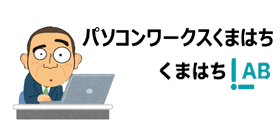この記事を読むのに必要な時間は約 5 分です。
Make movies in 2018 with iMovie. This new and amazingly simple tutorial is designed for beginners on how to use iMovie for Mac. In this video, I will cover the Apple iMovie process from start to finish. This lesson on iMovie is best for beginners who have not used it extensively. iMovie is a free app that comes with your Mac OS. It’s great for creating slideshows, movies and you can upload them directly to YouTube or save them to your computer to share how you would like. Covered in this iMovie tutorial:
**TubeBuddy saves me so much time researching topics, picking titles and creating ranking tags. Helps me get more subs and views. I recommend giving it a try: https://www.tubebuddy.com/teacherstech
Upload Media in iMovie
Layout
Editing in iMovie
Enhancing Video
Transitions and Backgrounds in iMovie
Saving and Sharing in iMovie
TubeBuddy saves me so much time researching topics, picking titles and tags. I recommend giving it a try: https://www.tubebuddy.com/teacherstech
See the Top 5 Tech Tools to Take Control of Your Classroom! http://teachers.tech/top-5-classroom-tech-tools-2017/
Click the link below to SUBSCRIBE today!
http://bit.ly/Subscribe_TeachersTech
New videos every week.
Affiliate Links:
MY YOUTUBE SETUP
Logitech Webcam C930e http://amzn.to/29oPuAK
Blue Microphone Yeti http://amzn.to/29F1biG
Green Screen http://amzn.to/29r7gR9
Lighting Kit http://amzn.to/299JC8F
Rode PSA1 Swivel Arm http://amzn.to/29cJ9ng
Rain Design Notebook Stand http://amzn.to/299KiLs
Seagate Expansion Hard Drive http://amzn.to/29F3pi7
Website: http://teachers.tech/
Follow me on twitter: https://twitter.com/Teachers_Tech
Find me on Facebook: http://bit.ly/teacherstechfb
Also on Google Plus: http://bit.ly/teacherstechgp
Instagram: teachers_tech

神戸を中心に自営業者や個人事業主さんのパソコンのメンテや修理をさせていただいてます。
パソコンの修理実績は、年間1000台以上です。ちょっとでもあれって思った場合には、お気軽に相談していただけるとうれしいです。