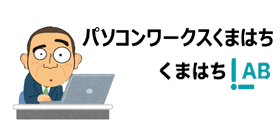この記事を読むのに必要な時間は約 2 分です。
This video shows you how to reset/restore a Dell Inspiron laptop to its factory status. Should also work on other Inspiron series notebooks or desktop computers. It will restore the hard drive and software to factory fresh status. Basically, you press CTRL+F11 to do this. But there are a few details you need to know.

神戸を中心に自営業者や個人事業主さんのパソコンのメンテや修理をさせていただいてます。
パソコンの修理実績は、年間1000台以上です。ちょっとでもあれって思った場合には、お気軽に相談していただけるとうれしいです。