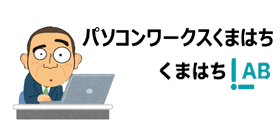この記事を読むのに必要な時間は約 2 分です。
Order HDD Caddy: http://hddcaddy.com/en/dell-hdd-caddy/96-dell-inspiron-5010-n5030-n5110-hdd-caddy.html
More info at: http://hddcaddy.com
Instruction video on how to add a 2nd hard drive or SSD to a Dell Inspiron N5010 (and Dell Inspiron 15 15R)
HDD Caddy replaces your optical drive and allows you to add a second hard drive or SSD to your Dell laptop. You can add any 2.5″ laptop form hard drive or SSD with a maximum storage capacity of 1TB. It supports up to SATA3 transfer speed. Installation is easy and can be done in three steps: remove the optical drive, add bezel and bracket to the HDD Caddy and install the HDD Caddy.
Thanks Florin!

神戸を中心に自営業者や個人事業主さんのパソコンのメンテや修理をさせていただいてます。
パソコンの修理実績は、年間1000台以上です。ちょっとでもあれって思った場合には、お気軽に相談していただけるとうれしいです。