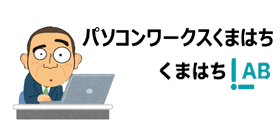この記事を読むのに必要な時間は約 6 分です。
Dell Support for those needing to buy a System Recovery Disk: http://support.dell.com/support/topics/global.aspx/support/dellcare/en/backupcd_form?c=us&cs=19&l=en&s=dhs&redirect=1&DoNotRedirect=y Please Read it’s important:
Now it’s time to update your computer but you won’t be able to, and that’s because Microsoft no longer supports windows XP. No problem, all you have to do is go to Microsoft and download service pack 2 or 3. depending on what service pack you are running. To find out which one you are running, go to the RUN program and type “Winver” without the quotes, that will popup a window that will tell you what version of windows you are running and what Service Pack you have running in your system. If you can’t find the RUN Program just right click on the taskbar on the bottom of your screen. The taskbar is the one that holds your clock on the bottom right and the start icon on the bottom left, everything else in between. So now that you know what the taskbar is, right click on any empty part of the Taskbar without clicking on any of the icons next to it and clicking on “Properties” on the dropdown menu that just appeared. Next click on “Customize” then “Advance” tab, find “Run”, choose it, then press the “OK” Button.
Great! now click on the Start then click on Run, now type “Winver”.
Now that you know what service pack you have running in your system, go get the Service pack that comes after that one from Microsoft Service Pack Downloads to find the Service Pack you will need in order to be able to update from Microsoft Updates.
Congratulations you are now running an updated and newly Restored system.
This is Part 2:
https://www.youtube.com/watch_videos?video_ids=PlVkRD0F_34%2Cqo-Up6aD3n0%2C7A8vmqIrO_g%2CNnhkotGKLiU%2C9Ms36JN2lFA%2Csdz0VkLoBHQ%2CMaX3wYb7NEc%2Cer-IJW5Yddg%2CwIAPVUmIljw%2CE7Mfi7wjYwQ%2Cgb7ZCeV6kzk%2CFIuWYU4yRz0&index=8&feature=c4-overview-u&more_url=&type=0&title=Popular+uploads

神戸を中心に自営業者や個人事業主さんのパソコンのメンテや修理をさせていただいてます。
パソコンの修理実績は、年間1000台以上です。ちょっとでもあれって思った場合には、お気軽に相談していただけるとうれしいです。